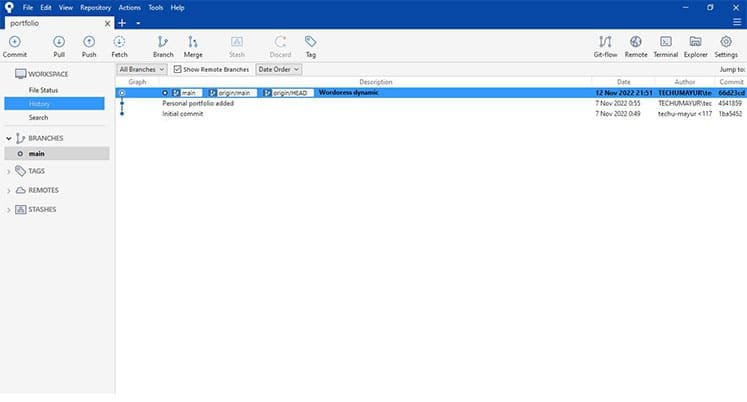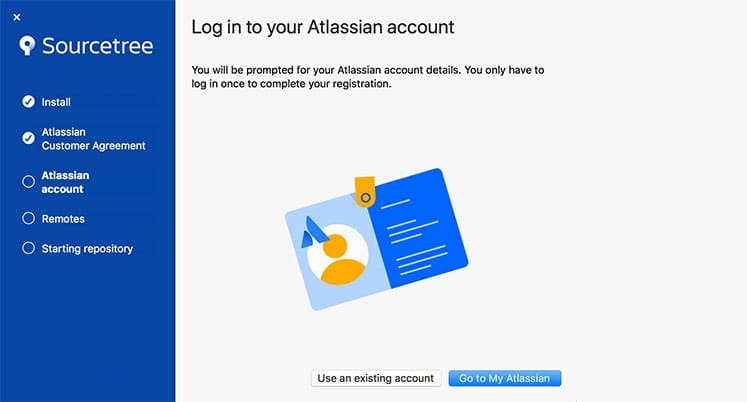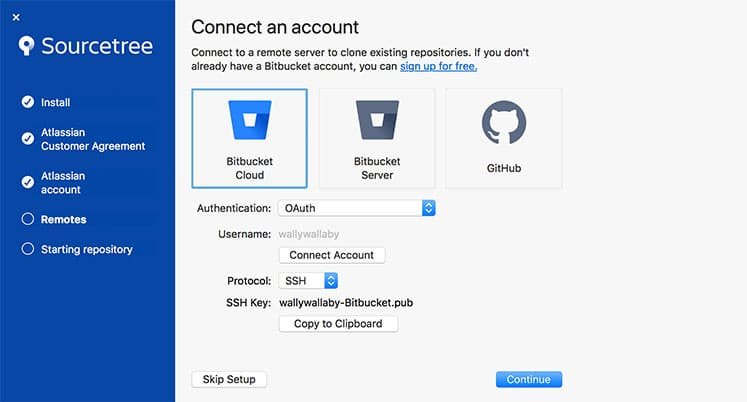Introduction
Sourcetree, a desktop application, presents a user-friendly graphical interface (GUI) for effective management and interaction with Git and Mercurial repositories, making GitHub connectivity seamless. This software simplifies the development process by enabling users to visualize their work and execute push commands without relying on the command line. Sourcetree, a free tool, offers a wide range of features, including the ability to manage multiple repositories, track changes, and merge code efficiently. It is the go-to choice for developers who favor a GUI-based solution for their version control needs on GitHub. With Sourcetree, users can focus on coding, streamlining their development process without compromising functionality or efficiency in GitHub collaboration.
Features of Sourcetree
- User-Friendly Interface:
- Sourcetree is designed with simplicity in mind, making it an ideal choice for beginners in the world of version control and Git.
- Efficient Branch Management:
- The platform excels in branch management, allowing users to create, merge, and handle branches with ease, facilitating a seamless workflow.
- Working Copy Functionality:
- Sourcetree provides a smooth working copy experience, enabling users to navigate and modify their codebase effortlessly.
- Detailed Branch History:
- Users can access comprehensive branch history, aiding in tracking changes and understanding the evolution of the codebase over time.
- GitFlow Integration:
- The inclusion of GitFlow streamlines the Git branching model, making it simpler for teams to collaborate and manage their codebase effectively.
- General Git Commands:
- While catering to beginners, Sourcetree also supports general Git commands, allowing users to utilize both basic and advanced functionalities.
- Single-Click Repository Management:
- Users can manage multiple repositories from a single client, providing a centralized and organized approach to version control.
- Effortless Commit, Push, Pull, and Merge:
- The platform simplifies essential Git operations, allowing users to commit, push, pull, or merge changes with a single click, enhancing overall efficiency.
- Advanced Functions Support:
- Sourcetree goes beyond the basics, offering advanced features like Patch-Handling, Rebase, Regal, and Cherry Picking, providing users with powerful tools for code management.
- Integration with External Platforms:
- Connect your repositories seamlessly with external platforms such as Bitbucket, Stash, Microsoft TFS, or GitHub, ensuring compatibility with popular version control systems.
- Cost-Free Experience:
- Sourcetree is available for free, making it an accessible and budget-friendly solution for developers and teams looking for robust version control capabilities without the associated costs.

How to Install Sourcetree for Seamless GitHub Integration
- Go to the Sourcetree website and click the download button.
- From the ZIP file, you download, click the application file (EXE for Windows or DMG for Mac) to download.
- After you install, you’ll have to agree to the Atlassian Customer Agreement and hit Continue.

- You need an Atlassian account to use Sourcetree. When you get to this screen, click either Use an existing account or Go to My Atlassian and follow the prompts to create a new account. Once you’ve got an account, you’ll be able to log in with Use an existing account.

- If you want to connect to a remote hosting service, use the default options as you enter your Bitbucket or GitHub credentials. If you can’t continue without generating an SSH key, select HTTPS to continue or see Set up an SSH key for more details about setting up SSH with Sourcetree.
Conclusion
In summary, Sourcetree is a crucial desktop application for developers, providing a user-friendly graphical interface for managing Git and Mercurial repositories. Its visual representation of work and simplified commands make it an ideal choice for both beginners and experienced developers. Offering features such as branch management, working copy functionality, and GitFlow integration, Sourcetree ensures a streamlined development workflow. Additionally, it supports advanced functions like Patch-Handling, Rebase, Regal, and Cherry Picking, enhancing its versatility. Users can effortlessly manage multiple repositories, commit changes, and connect with external platforms like Bitbucket, Stash, Microsoft TFS, or GitHub.